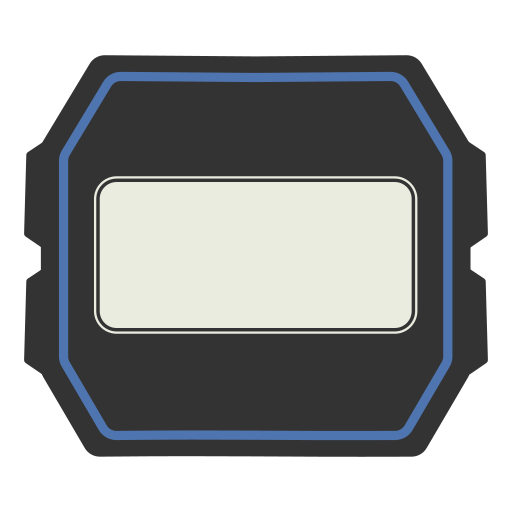Less than a week into my new #BOOX Note Air4, and I already don’t know how my life was before it.
This device is amazing. After years spent using old B&W notebooks and synchronizing them to SD cards, I have a notebook that runs a modern version of Android, and with a Notes app that actually supports WebDAV synchronization - which means that my notes will be available as PDF files on my Nextcloud instance as soon as I close them.
Since it runs Android pretty much without restrictions, I’ve also proceeded with installing F-Droid on it and Fennec, Element, my RSS app, Nextcloud Notes and ntfy.
Oh, and since it’s basically an Android tablet with a color e-ink screen and 6GB of RAM you could also watch videos on it (but again just because you can it doesn’t mean that you should).
And its AI features are also nice an unintrusive. Wrap some handwritten stuff in a square/rectangle, and it can easily be converted into text. Do a messy scribble on something, and anything underneath will be erased (although I still think that the double-sided pen/eraser gadget shipped with the Mobiscribe was more intuitive).
And this device really shines with the #KOReader app. It turns it into a powerful e-book reader, and with #Wallabag, RSS feeds and OPDS support (synchronized with my personal library running on #Ubooquity) you can’t ask for more.
Oh, and shall we talk about the ability to run SSH sessions on an e-ink tablet?